|
|
Register •
FAQ
• Search • Login
|
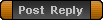
|
Page 1 of 1
|
[ 5 posts ] |
|
| Author |
Message |
|
boothy456
Selling plater
Joined: Tue Oct 13, 2009 5:11 pm
Posts: 65

|
 Creating backups Hello All,
How do i create a backup so i can use Stotfold's schedule.....I think need to back up 1-11 and i also need help importing it to the game..
Cheers one and all
Secant Star wins tomorrow even though it will be short.....On it at 28's for triumph boooooooom.
|
| Wed Jan 20, 2010 9:05 pm |

|
 |
|
mwesty1
Group 1 winner
Joined: Tue Dec 08, 2009 6:52 pm
Posts: 2099
Location: WOLVERHAMPTON

|
Mate if you go to were all the files are now, Open a new folder and call it original schedule. Copy files 1-11 and paste them in new folder. Then add stotfolds schedule and any problems you will have the old schedule saved in new folder and just copy and paste back
|
| Wed Jan 20, 2010 9:18 pm |

|
 |
|
boothy456
Selling plater
Joined: Tue Oct 13, 2009 5:11 pm
Posts: 65

|
Thanks for that.....How do i transfer into the data i have downloaded winzip how do i transfer it into a file??
Cheers
|
| Wed Jan 20, 2010 10:21 pm |

|
 |
|
mwesty1
Group 1 winner
Joined: Tue Dec 08, 2009 6:52 pm
Posts: 2099
Location: WOLVERHAMPTON

|
If you go into My documents>Downloads it should be in there. Right clip on zip file and extract files. They will then appear in normal folder
|
| Wed Jan 20, 2010 11:31 pm |

|
 |
|
boothy456
Selling plater
Joined: Tue Oct 13, 2009 5:11 pm
Posts: 65

|
Thanks for the help..
|
| Thu Jan 21, 2010 8:52 pm |

|
 |
|
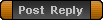
|
Page 1 of 1
|
[ 5 posts ] |
|
Who is online |
Users browsing this forum: No registered users and 89 guests |
|
You cannot post new topics in this forum
You cannot reply to topics in this forum
You cannot edit your posts in this forum
You cannot delete your posts in this forum
|
|
