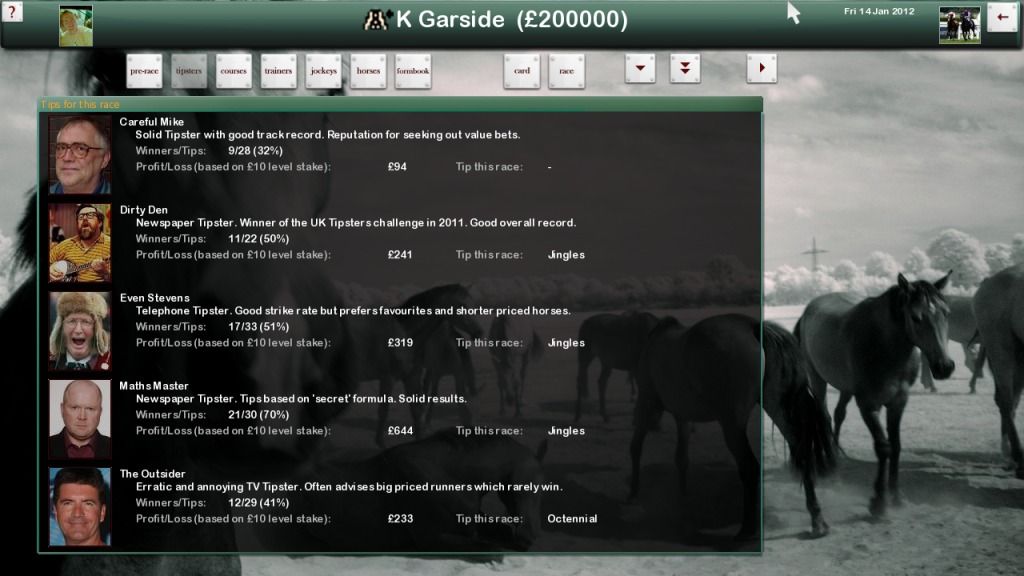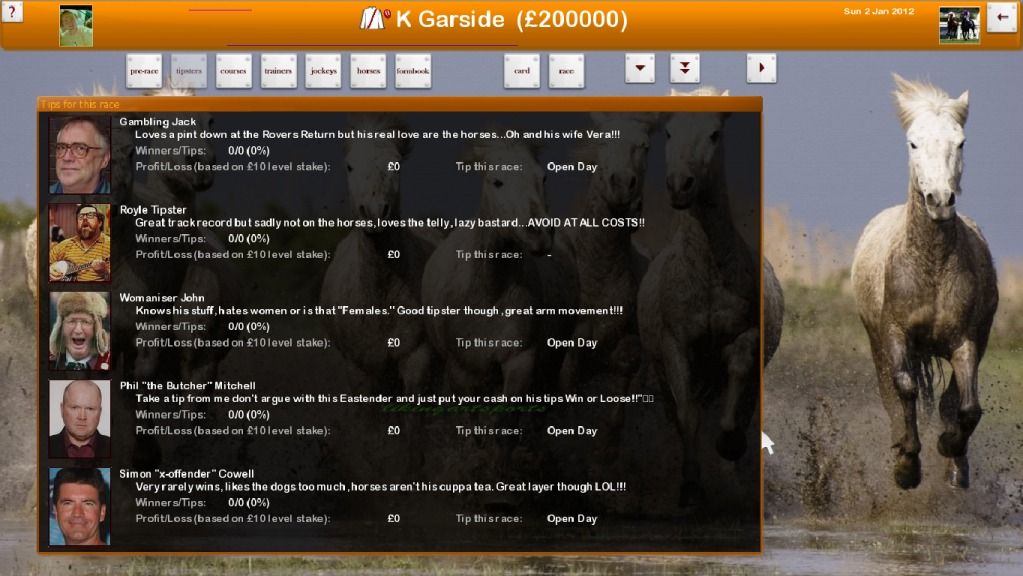I've been playing around with a few image files and decided to replace the current generic tipster portraits with the following set below.

They consist of...
Careful Mike - Hugh Taylor
Dirty Den - Steve Jones (Templegate)
Even Stevens - Patrick Veitch
Maths Master - James Willoughby
The Outside - John Francome.
You can download the following pack from: this link. *Right Click Save Target As*
Place the folder within the .zip file to (C>Program Files>Starters Orders 5>gfx>Portraits).