|
|
Register •
FAQ
• Search • Login
|
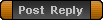
|
Page 1 of 1
|
[ 5 posts ] |
|
Mark, adding Royal Ascot to Australian game
| Author |
Message |
|
Scatters
Group 1 winner
Joined: Sun Feb 01, 2009 1:26 am
Posts: 1031
Location: Sydney Australia

|
 Mark, adding Royal Ascot to Australian game Hi Mark,
I know how to edit the courses/scheduals using the decrypter and have it working in SO4 as the game editor is buggy.
But how do I add Royal Ascot (Uk) to the exsisting Ascot (AUS) since they are both called Ascot?? Won't there be some type of error?
Is there a work around?
More and more horses from Austaralia are travelling to Royal Ascot these days.
Thanks and excellent game.
|
| Fri Dec 11, 2009 10:34 pm |

|
 |
|
Scatters
Group 1 winner
Joined: Sun Feb 01, 2009 1:26 am
Posts: 1031
Location: Sydney Australia

|
Mark please ignor, just worked out how to do it
|
| Sat Dec 12, 2009 7:55 am |

|
 |
|
Teejay1993
Handicapper
Joined: Wed Jul 04, 2007 11:54 am
Posts: 218

|
Can you explain how to do this to me as i was also wishing to add tracks. THanks
|
| Sat Dec 12, 2009 11:21 am |

|
 |
|
Scatters
Group 1 winner
Joined: Sun Feb 01, 2009 1:26 am
Posts: 1031
Location: Sydney Australia

|
 There is an easier way to do it apart from using the decrypter method.
I'm using XP pro and the first thing you need to do is create a custom schedule using the editor but don’t make any changes to it. Just name and save it as is.
Then go to
C:\Documents and Settings\All Users\Application Data\starters orders 4\exports\schedules
There you will see your saved file that you just created. Open it with notepad and you will see the listed races. You don’t need the decrypter. Copy and past to excel or whatever and add or delete the races you want. Just follow the pattern used in the custom schedule you created. Once finished, copy it over the original in notepad. When you start a new game make sure you tick the custom schedule and presto.
Some important points:
1. You cannot have more than 2 feature races with different tracks. Eg Ascot and Flemington on the same date won’t work. So you need to see which days are suitable to avoid possible clashes. I use the in game diary beforehand to check things out before starting the process.
2. Once patches start rolling in from mark and changes are made to the various race databases your custom schedule may possibly fail, be warned and don’t blame me.
3. Back up everything.
E.g.
Say I wanted to add the “Kings Stand Stakes” to my Australian schedule
Determine a suitable date say 22 June.
Then add
6,22
Ascot
Kings Stand Stakes
To the existing list in date order. Save and its done. The game is able to understand from these three lines what you want.
If you want lists of other races check them out in the editor and see how they are worded etc.
Cheers.
|
| Sun Dec 13, 2009 12:20 am |

|
 |
|
Teejay1993
Handicapper
Joined: Wed Jul 04, 2007 11:54 am
Posts: 218

|
Thanks heaps, sounds a bit risky though, dont want my game to crash, i guess ill just wait to update the database
|
| Sun Dec 13, 2009 1:21 am |

|
 |
|
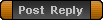
|
Page 1 of 1
|
[ 5 posts ] |
|
Who is online |
Users browsing this forum: No registered users and 47 guests |
|
You cannot post new topics in this forum
You cannot reply to topics in this forum
You cannot edit your posts in this forum
You cannot delete your posts in this forum
|
|
