|
|
Register •
FAQ
• Search • Login
|
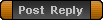
|
Page 1 of 1
|
[ 5 posts ] |
|
Uplaod Pictures\Screenshots
| Author |
Message |
|
lcalcutt
Handicapper
Joined: Sun Aug 15, 2010 4:42 pm
Posts: 232

|
 Uplaod Pictures\Screenshots Apologies, if asked somewhere else - how do I upload pictures\screenshots to this forum?
|
| Wed May 20, 2020 11:05 am |

|
 |
|
Tam King
Selling plater
Joined: Wed Sep 26, 2018 1:53 pm
Posts: 76

|
 Re: Uplaod Pictures\Screenshots These are the basics.
Take a snapshot of you screen. Depending whether you are in windows or full screen mode, try "Alt PrtScn" or "Ctrl PrtScn"
This copies image to clipboard.
Now open Paint, comes free with windows. Paste image into Paint and save image. I usually save file as a ".png" file.
Open an account with an image hosting company. the two I use are Imgur ans Ibb
Upload a picture and look for something that says something like this "BBCode for forums"
You may have to click on the uploaded image to get to the BBcode, depends on what hosting company you use.
The code will look something like this "<img>my picture/<img>"
Copy and paste the code onto the forum.
|
| Wed May 20, 2020 1:43 pm |

|
 |
|
Tam King
Selling plater
Joined: Wed Sep 26, 2018 1:53 pm
Posts: 76

|
 Re: Uplaod Pictures\Screenshots Perhaps a moderator could Sticky this as it seems to be a very common question.
|
| Wed May 20, 2020 1:44 pm |

|
 |
|
pjrhodes1970
Group 1 winner
Joined: Thu May 15, 2008 8:48 pm
Posts: 15187
Location: Republic of Ireland

|
 Re: Uplaod Pictures\Screenshots Only Mark can sticky items in General Discussion
|
| Wed May 20, 2020 3:17 pm |
 
|
 |
|
lcalcutt
Handicapper
Joined: Sun Aug 15, 2010 4:42 pm
Posts: 232

|
 Re: Uplaod Pictures\Screenshots Thanks I'd (we) would all appreciate that.
|
| Wed May 20, 2020 6:11 pm |

|
 |
|
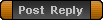
|
Page 1 of 1
|
[ 5 posts ] |
|
Who is online |
Users browsing this forum: Google [Bot] and 62 guests |
|
You cannot post new topics in this forum
You cannot reply to topics in this forum
You cannot edit your posts in this forum
You cannot delete your posts in this forum
|
|

